Welding cobots are designed to work in proximity with human welders to offer many of the advantages of robotic automation in a more cost-effective and easier to integrate package. One of the most important ways welding cobots make automation more approachable is by simplifying programming.
How Are Laser Welding Cobots Programmed?
Every welding cobot is different, particularly when distinguishing between arc welding cobots and laser welding cobots. Although the specifics may differ the concepts remain similar, however. Going forward we will use the LightWELD Cobot System as reference.
The LightWELD Cobot System is designed with an ABB GoFa collaborative robot which uses a programming style very similar to Google's Blockly. Blockly and other similar visual programming languages use drag-and-drop blocks to represent more complex coding concepts. By eliminating typical coding hurdles like syntax, block-based programming is user-friendly and accessible, especially for those new to programming.
The LightWELD Cobot System uses custom interlocking pre-defined blocks that represent a variety of cobot commands. Each program is composed of a series of steps, motions, and welding parameters. This intuitive representation of code integrates seamlessly with the ease of robot teaching offered by welding cobots.
Here is an example of a common series of programming steps written in an easy to understand list:
- Move to a safe starting position
- Move rapidly to a point above the weld starting point
- Orient the weld tip & move slowly to the weld starting point
- Set the weld speed
- Teach the weld start position, weld schedule, and weld end position
- Move to a position above the next weld and repeat steps 3 through 5 OR return to safe starting position
Manual Teaching
The most common method of teaching for most cobots, manual teaching, also called teach-by-touch or lead through, allows the operator to move the cobot arm to the desired position by physically guiding the arm through its range of motion. Operators can program air moves by pressing the Arm Side Interface (ASI) button on the top of the cobot. Welding cobot user interfaces also include preprogrammed functions for controlling when welding starts, continues, and stops.
Jogging
As an alternative to manual manipulation of the arm, the LightWELD Cobot System also has joystick control to allow teaching of the desired cobot paths. The modes of operation are:
- Joint: allows jogging of the major and minor axes separately
- Linear: allows X, Y, and Z movements of all axes
- Reorient: allows all axis movement around a point
The linear and reorient options are particularly useful for programming particularly precise movements and positions. Linear jogging allows the operator to lock one or two axes for movement in just a single axis. Reorientation of the weld tip in jog mode can enable excellent control over welding torch position.
How Are Laser Welding Parameters Controlled?
Beyond controlling cobot motion and weld on/off, creating excellent welds requires configuration of laser parameters. When used for handheld welding, LightWELD laser sources are configured by physical dials or by an external interface. The LightWELD Cobot System includes access to all parameters and options on the cobot controller.
Changing laser parameters is as simple as selecting the type of operation (fusion welding, wire welding, tack welding, cleaning), selecting the material, and defining the thickness of the material. This loads in optimized LightWELD presets for the operation. However, operators can adjust the presets as needed to better suit their application and save them for later use.
How Long Does Programming a Welding Cobot Take?
Welding cobots are designed specifically with ease of programming in mind. How long it takes to program a welding cobot depends on the task at hand.
Programming complex jobs with many motions or that address multiple parts at once will take longer than programming simple jobs like individual welds, for example. Creating a program for the first time, which can include testing and optimizing parameters, also takes longer than running an already defined job. Ultimately, programming a welding cobot often takes just a few minutes.
Is Robotic Programming Experience Required?
Cobots, whether for welding or other industrial applications, require no experience with robots or programming robots. Welding cobots like the LightWELD Cobot System can be programmed and in use as soon as the day they are installed.
Getting Started with a Laser Welding Cobot Solution
Implementing a laser welding cobot solution can seem intimidating, particularly for those with no automation or laser welding experience. Fortunately, the laser welding experts at IPG are ready to help. Getting started is easy — send us a sample, visit one of our global application labs, or just tell us about your application.